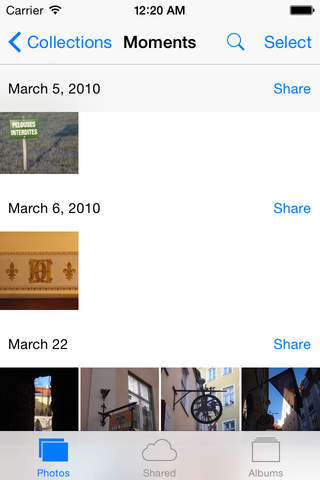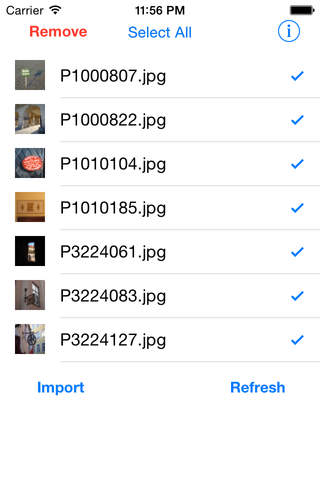
This app can be transmit picture data to “Photos” in the iPhone(iPad) using iTunes software.
compatible with jpeg, png, gif(animation), pdf.
(※For animation gif image, you will not be able to see the animation in iOSPhotoViewer as a specification of the Apple Corporation.
You can check the animation in that it is attached to, such as sending e-mail screen.)
- How to use -
1. Connect the your iPhone(iPad) and PC using USB cable.
2. Launch iTunes software in the your pc. select connected your iPhone(iPad).
3. Select [App] tab.
4. Scroll down to [File Share].
5. Select [PhotoImporter] app.
6. Click [Add] button. Select an pictures you want to transfer.
7. Launch [PhotoImporter] in the your iPhone(iPad)
8. Select an pictures want to transfer
9. Tap [Import] button. begin to the transfer.